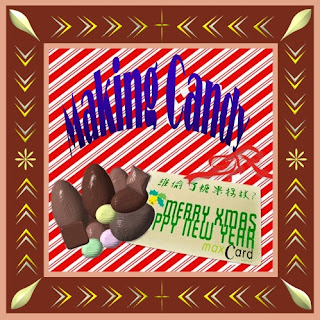
Description:
Learn how to create realistic looking candy that you can use in other projects, especially those for Easter, Valentine's Day, Mother's day, and birthdays. This is a very simple tutorial designed to familiarize you with some of the tools in PhotoImpact.
Step 1 - Download the background image
- Make use of the Path tool to create a shape of candy
- Use Bump Effect in Mateial to add dfferent styles for the candy

- Try to make 2 more candies with different shapes and different styles

Click here to see the full online tutorial of making canding
Step 3 - Adding a title and flame for the e-card
Step 3 - Adding a title and flame for the e-card
- Use a text tool to add a title in the e-card
- You may use your name as a title
- Open the EasyPalette in the Photoimpact
- Choose a type style in the "Deform Gallary"

- Choose a flame in the "Flame Gallery"

Step 4 - Save the ecard
- Click "File" -> "Save for Web" -> "Entire Image"
- Choose JPEG icon and click "save as"
- Use your name as the file name of the e-card and click "save"
